Although six-year-old Caspian was born into a life of full-time travel, we always made room for books in our RV homes. But as we prepared to drive around the world in a Jeep, I felt heartache over giving up Caspian’s books. How could we live without the joy of books in our lives? How would we learn the way I envisioned?

Any nontraditional path requires sacrifice–and physical books were among those sacrifices for us. But having been out of the United States for nearly two years now, our reality is not so bad! There is still plenty of book-based joy in our lives. If you are a traveling family living out of a tiny space, whether vehicle or suitcase, this article is for you. I’ll share the book replacements we utilize and systems that make them work best.
DISCLOSURE: THIS POST MAY CONTAIN AFFILIATE LINKS, MEANING WE GET A COMMISSION IF YOU DECIDE TO MAKE A PURCHASE THROUGH OUR LINKS, AT NO COST TO YOU. PLEASE READ OUR DISCLOSURE FOR MORE INFO.
Kindle Fire tablet
The cornerstone of Caspian’s book access is his Kindle Fire tablet. Starting with its hefty, rubberized case, this tablet is designed for small kids. There is a port for headphones, which is handy on travel days in the car or plane. The settings are robust, allowing parents to fine-tune access however they want.
For example, Caspian has to “read” for 30 minutes before his apps unlock. As he started to embrace audiobooks, which I’ll talk about shortly, I changed the settings to require 15 minutes of audiobooks and 15 minutes of book reading.
On the days he unlocks app time, he is allowed to play for 30 minutes before the tablet locks app access for the rest of the day. We also set the hours his tablet works, ensuring he doesn’t stay up too late on his screen.
If you’d like, you can turn off app access completely. We keep internet access off all the time. On the other hand, you can remove time restrictions whenever you want. We have done this on occasion during transcontinental plane flights, press interviews, and border crossings when Caspian needed to stay quiet and occupied.
I highly recommend you invest in a Kindle Fire for your traveling child. But if you don’t have one, it’s okay! Most of the resources I’m going to write about are also available on smartphones.
Amazon Kids subscription
The Kindle Fire tablet includes a year subscription to Amazon Kids. After that, the subscription is $48/year (as of this writing). With Amazon Kids, you can download tons of books, audiobooks, games, and videos. In the United States, you can enjoy music channels through iHeartRadio.
The book quality has improved in the 2.5 years we’ve had the tablet. Amazon Kids pushes a lot of Disney and Nickelodeon content, and those books don’t have much literary value. But more quality books have been added to the library over time.
You can always use the search bar to look for specific books, and this works especially when your kid is interested in a topic like robots or cats (not that I would know).
Amazon Kids works not just on the Kindle Fire, but many other devices such as Echo, Fire TV, Kindle, Android, and iOS devices.
These are Caspian’s favorite audiobooks that we downloaded via Amazon Kids:
- Alice in Wonderland
- Peter Pan
- Antarctica, Atoms, US Constitution, and Volcanoes by iMinds JNR
- Aesop’s Fables
- The Emperor’s New Clothes
- Great Children’s Poems
- Various audiobooks on robots and cats (I told you)
Alice in Wonderland and Peter Pan were the biggest hits. He’s listened to both of them dozens of times.
Online public library
Given the limitations of Amazon Kids literature, I rely heavily on Seattle Public Library’s online offerings. If you have a card at your local library, find out whether that library offers an online catalog. If you don’t have a card and can’t get one, then ask around with family members. Maybe someone has a card number they can share or they’re willing to get one for you to use.
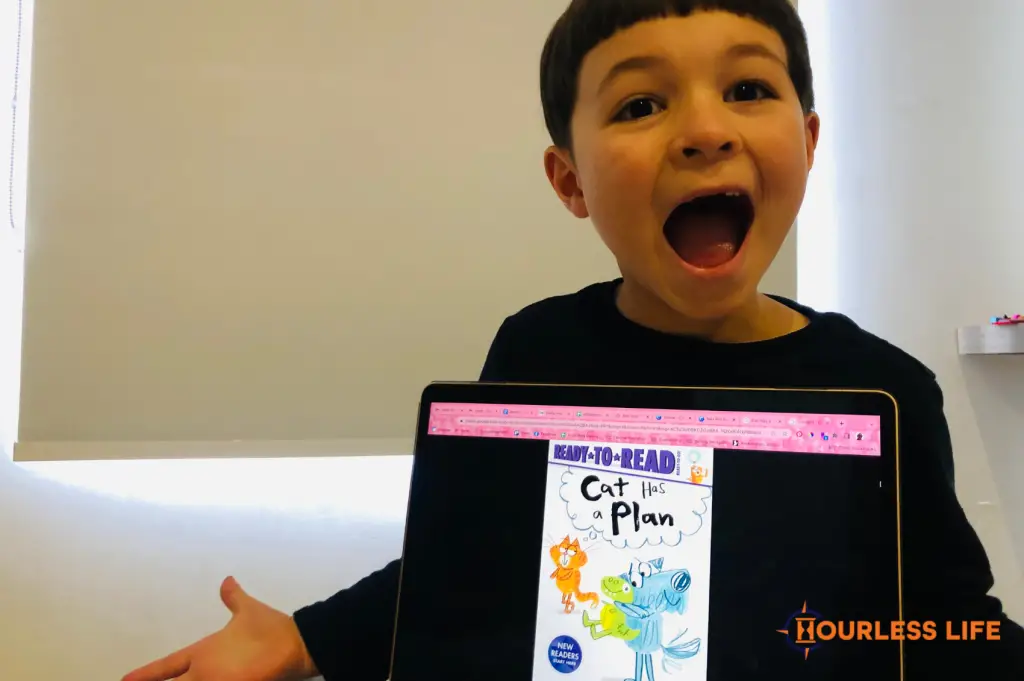
Seattle Public Library has an amazing selection of books online, which I utilize for both Caspian and myself (I have a Kindle Paperwhite). This is the borrowing process:
- Find and Borrow the book on the Seattle Public Library website
- Click the Kindle link, which redirects to Amazon’s website
- On Amazon, select which device to send the book to and click to confirm
The book borrowing period is normally 21 days.
Caspian’s Kindle Fire tablet has two profiles: the parent’s and the kid’s. Borrowed library books go to the parent’s account first. So you have to go into the settings to share books to the kid’s account. Once access is granted, you can download the library books onto your kid’s account.
The process is a bit time-consuming, but the level of control is helpful for young kids.
Sidenote: if Amazon Kids and library books aren’t enough, check out Scribd. Membership is $9.99/month and gives access to a huge library of digital books and audiobooks.
Libby app
In the past if Caspian wanted to listen to audiobooks from the library or read books that didn’t have a Kindle version, then he had to use my laptop. But that has changed. There’s now an app called Libby that can be downloaded to the Kindle Fire (also available on iPhone and Android).
Not only does Libby make it easy to listen to audiobooks and read non-Kindle books, but you can use it to find and check out library books. With Libby, you don’t need a laptop or access to the library’s website to manage books.
There is one caveat. Libby can only be downloaded to the parent’s profile on Kindle Fire, not the kid’s profile. So if you have a password on the parent profile, then you need to enter it for your child. And reenter it every time the screen locks and your kid wants to switch audiobooks.
Also, any time limits you have on your kid’s profile don’t work with Libby (since it’s on the parent’s profile). So it doesn’t work great for bedtime when you want your child to get to sleep. Although there is a sleep timer you can put on for audiobooks.
Audible
My son is an auditory learner, so he loves audiobooks. For Christmas last year, his aunt and uncle gifted him an Audible Premium Plus subscription.
Audible Plus is a monthly subscription that gives you access to a large catalog of audiobooks, included with your membership. If you upgrade to Premium Plus, then you’ll also get a free monthly credit to buy an audiobook. New subscribers get a hefty discount for a few months, but afterwards the monthly cost is $16.

You can only use the Plus catalog while your membership is active. But the audiobooks you buy with a credit (or with money) are yours to keep.
Ready for the caveat? Like Libby, the Audible app can only be downloaded to the parent’s profile on Kindle Fire. So Caspian could only listen to Plus audiobooks when I entered the password and switched to the parent’s account. I told him I’d do it whenever he asked, but he rarely asked.
However, purchased audiobooks can be sent to the kid’s profile. So eventually, I realized it was less expensive to buy audiobooks he could always listen to on his profile, instead of paying monthly for Plus catalog audiobooks he never listened to. So that’s what we’re doing now. I cancelled the Plus membership and bought credits in bulk.
These are Caspian’s favorite Audible audiobooks so far:
- The Wonderful Wizard of Oz by L. Frank Baum
- The Chronicles of Narnia Complete Audio Collection by C.S. Lewis
- The Little Prince by Antoine de Saint-Exupéry
- The Roald Dahl Audio Collection: Includes Charlie and the Chocolate Factory, James & the Giant Peach, Fantastic Mr. Fox, The Enormous Crocodile & The Magic Finger by Roald Dahl
- The Bippolo Seed and Other Lost Stories by Dr. Seuss
If you don’t have the Kindle Fire tablet, you can download Audible to your iPhone or Android device.
Podcasts
Caspian started listening to podcasts at the breakfast table around his fifth birthday, and they’ve become part of his morning routine (as long as we have an internet connection). We exclusively use the free Spotify app on my iPhone for this. (You can download Spotify to all kinds of devices, including the parent’s profile on Kindle Fire.)

Caspian starts listening while I make his breakfast. Sometimes, if I don’t need my phone right away, he’ll continue listening after breakfast while he plays with toys. He would listen for an hour or two if I let him (and sometimes I do).
There are all kinds of kids podcasts available on Spotify. There are some fun educational options, but Caspian prefers the story-based shows. When he was five, he often listened to Thomas & Friends Storytime and Bobby Wonder. Since then, he’s rotated through almost all the GoKidGo shows besides Bobby Wonder, including:
- Howdy Sheriff
- Whale of a Tale
- Lucy Wow
- Snoop & Sniffy
- Sam Archer
- Floozeville
He also likes:
- Spyology Squad
- The Adventures of Red Knight
- Stories Podcast: A Bedtime Show for Kids of All Ages
- Bottle Ship Adventures

We’ve barely scratched the surface of what’s available. But it seems like Caspian would rather listen to one of his favorite shows for the umpteenth time than find a new one.
There’s nothing like a real book, but alternatives are abundant
Believe me, I will never get over my love for physical books. We brought a few with us (it was torture to choose which ones!) and we have more in storage in the U.S. But we are fortunate to live in a time when there are so many digital alternatives. Caspian is not lacking education or entertainment, just because we’re living out of a Jeep in South America right now.
I’d love to hear about what works for your kids as you travel. Are there other book repositories you like?
Leave a comment with your questions and tips. I’d love to hear from you.
-B
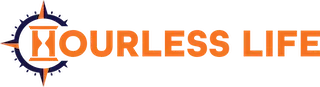




Leave a Reply